DFL Exploratory Data Analysis and Video Processing
Part I: install packages for video data processing and analysis
- packages for video data analysis:
imageiopackage andmoviepypackage imageiopackageimageiopackage does not require additional installation. Kaggle notebook currently haveimageio==2.19.3- however, a
imageio-ffmpeg, which is a required dependency for video data processing, needs to be installed - follow the below steps to install
imageio-ffmpegoffline- click
+ Add databutton on the upper right corner of your notebook - click on
Notebook Output Files - enter
imageio-ffmpegin the search box and click search - you will see that imageio-ffmpeg notebook on the top of the list, click
Add - copy
!conda install /kaggle/input/imageio-ffmpeg/*.tar.bz2to a cell and run it
- click
moviepypakcage- similar to
imageio-ffmpegpackage, additional effort is required to install the package offline - follow the below steps to install it
- click
+ Add databutton on the upper right corner of your notebook - click on
Notebook Output Files - enter
moviepyin the search box and click search - you will see that moviepy notebook on the top of the list, click
Add - copy
!conda install /kaggle/input/moviepy/*.tar.bz2to a cell and run it
- click
- similar to
Part II: exploratory data analysis for video data
Understand the train data
- task description: detect three kinds of player events, both the time of occurrence and the type, within these videos.
- three kinds of player events:
Plays: A Play describes a player's attempt to switch ball control to another member of his team. A play event may be executed as a Pass or as a Cross.
Throw-Ins: A Throw-In refers to a situation where the game is restarted after the ball went out of play over the sideline following the touch of the opposite team. The ball must be thrown with hands, from behind and over the head of executing player.
Challenge: A Challenge is a player action during which two players of opposing teams are physically capable of either gaining or receiving ball control and attempt to do so. A Challenge requires one of the two players to touch the ball or to foul the opposing player.
- Training Data
- train/ - Folder containing videos to be used as training data, comprising video recordings from eight games.
- train.csv - Event annotations for videos in the train/ folder.
- video_id - Identifies which video the event occurred in.
- event - The type of event occurrence, one of challenge, play, or throwin. Also present are labels start and end indicating the scoring intervals of the video.
- event_attributes - Additional descriptive attributes for the event.
- time - The time, in seconds, the event occurred within the video.
- Understand the train data
- in train data, there are 4382 samples of event data (play, throwin, challenge), 3418 start timestamps and 3418 end timestamps for events.
- among the 4382 event samples: 81% are
playevents, only ~4% of samples arethrowinevents - the gap between start timestamp of an event and the timestamp of the event can be as long as 2 seconds and as short as half a second
- the gap between end timestamp of an event and the timestamp of the event can be as long as 2 seconds and as short as half a second
- the gap between start timestamp of an event and end timestamp of the event, when both timestamps present, are around 2.5 seconds
Explore the video data
references:
- https://imageio.readthedocs.io/en/stable/examples.html#iterate-over-frames-in-a-movie
- https://imageio.readthedocs.io/en/latest/reference/userapi.html?highlight=get_data#imageio.core.format.Reader.get_meta_data
- https://stackoverflow.com/questions/72773615/how-to-seek-a-frame-in-video-using-imageio
- https://stackoverflow.com/questions/52257731/extract-part-of-a-video-using-ffmpeg-extract-subclip-black-frames
- https://stackoverflow.com/questions/29718238/how-to-read-mp4-video-to-be-processed-by-scikit-image
- https://zulko.github.io/moviepy/ref/ffmpeg.html?highlight=ffmpeg_extract_subclip#moviepy.video.io.ffmpeg_tools.ffmpeg_extract_subclip
install packages for video data processing and analysis
!conda install /kaggle/input/imageio-ffmpeg/*.tar.bz2
Downloading and Extracting Packages
######################################################################## | 100%
######################################################################## | 100%
######################################################################## | 100%
######################################################################## | 100%
######################################################################## | 100%
######################################################################## | 100%
######################################################################## | 100%
######################################################################## | 100%
######################################################################## | 100%
######################################################################## | 100%
######################################################################## | 100%
######################################################################## | 100%
######################################################################## | 100%
######################################################################## | 100%
######################################################################## | 100%
######################################################################## | 100%
######################################################################## | 100%
######################################################################## | 100%
######################################################################## | 100%
######################################################################## | 100%
######################################################################## | 100%
Preparing transaction: done
Verifying transaction: done
Executing transaction: done
!conda install /kaggle/input/moviepy/*.tar.bz2
Downloading and Extracting Packages
######################################################################## | 100%
######################################################################## | 100%
######################################################################## | 100%
######################################################################## | 100%
######################################################################## | 100%
######################################################################## | 100%
######################################################################## | 100%
######################################################################## | 100%
######################################################################## | 100%
######################################################################## | 100%
######################################################################## | 100%
######################################################################## | 100%
######################################################################## | 100%
######################################################################## | 100%
######################################################################## | 100%
######################################################################## | 100%
######################################################################## | 100%
######################################################################## | 100%
######################################################################## | 100%
######################################################################## | 100%
######################################################################## | 100%
######################################################################## | 100%
######################################################################## | 100%
######################################################################## | 100%
Preparing transaction: done
Verifying transaction: done
Executing transaction: done
load packages
#basic libs
import pandas as pd
import numpy as np
import os
from pathlib import Path
from datetime import datetime, timedelta
import time
from dateutil.relativedelta import relativedelta
import gc
import copy
#additional data processing
from sklearn.preprocessing import StandardScaler, MinMaxScaler
#visualization
import seaborn as sns
import matplotlib.pyplot as plt
#load images
import matplotlib.image as mpimg
import PIL
from PIL import Image
#for loading videos
import imageio
import imageio.v2 as iio
from moviepy.video.io.ffmpeg_tools import ffmpeg_extract_subclip #to extract a sub clip from a video
from IPython.display import Video #to play video in notebook
#settings
pd.options.display.max_rows = 100
pd.options.display.max_columns = 100
Image.MAX_IMAGE_PIXELS = None
import warnings
warnings.filterwarnings("ignore")
import pytorch_lightning as pl
random_seed=1234
pl.seed_everything(random_seed)
1234
Load and understand train data
df_train = pd.read_csv("/kaggle/input/dfl-bundesliga-data-shootout/train.csv")
df_train.shape
(11218, 4)
df_train.head(2)
| video_id | time | event | event_attributes | |
|---|---|---|---|---|
| 0 | 1606b0e6_0 | 200.265822 | start | NaN |
| 1 | 1606b0e6_0 | 201.150000 | challenge | ['ball_action_forced'] |
df_train['event'].value_counts()
play 3586
start 3418
end 3418
challenge 624
throwin 172
Name: event, dtype: int64
df_train['event_attributes'].value_counts()
['pass', 'openplay'] 3337
['ball_action_forced'] 239
['pass'] 154
['opponent_dispossessed'] 138
['pass', 'freekick'] 127
['fouled'] 111
['cross', 'openplay'] 80
['challenge_during_ball_transfer'] 53
['possession_retained'] 44
['opponent_rounded'] 39
['cross', 'corner'] 33
['cross'] 18
['cross', 'freekick'] 5
['pass', 'corner'] 4
Name: event_attributes, dtype: int64
df_train['video_id'].value_counts()
1606b0e6_1 1249
35bd9041_0 1075
3c993bd2_0 1042
1606b0e6_0 1000
ecf251d4_0 980
3c993bd2_1 966
35bd9041_1 933
407c5a9e_1 858
cfbe2e94_0 823
4ffd5986_0 792
cfbe2e94_1 763
9a97dae4_1 737
Name: video_id, dtype: int64
df_train[df_train['video_id']=='1606b0e6_0'].head(10)
| video_id | time | event | event_attributes | |
|---|---|---|---|---|
| 0 | 1606b0e6_0 | 200.265822 | start | NaN |
| 1 | 1606b0e6_0 | 201.150000 | challenge | ['ball_action_forced'] |
| 2 | 1606b0e6_0 | 202.765822 | end | NaN |
| 3 | 1606b0e6_0 | 210.124111 | start | NaN |
| 4 | 1606b0e6_0 | 210.870000 | challenge | ['opponent_dispossessed'] |
| 5 | 1606b0e6_0 | 212.624111 | end | NaN |
| 6 | 1606b0e6_0 | 217.850213 | start | NaN |
| 7 | 1606b0e6_0 | 219.230000 | throwin | ['pass'] |
| 8 | 1606b0e6_0 | 220.350213 | end | NaN |
| 9 | 1606b0e6_0 | 223.930850 | start | NaN |
df_train[df_train['video_id']=='1606b0e6_0']['event'].value_counts()
play 319
start 302
end 302
challenge 56
throwin 21
Name: event, dtype: int64
df_train.sort_values(by=['video_id', 'time'], ascending=[True, True], inplace=True)
df_train['seq'] = 1
df_train['seq'] = df_train[['video_id', 'seq']].groupby('video_id').cumsum()
start_df = df_train[df_train['event']=='start']
end_df = df_train[df_train['event']=='end']
event_df = df_train[~df_train['event'].isin(['start', 'end'])]
print(start_df.shape, end_df.shape, event_df.shape)
start_df.columns = [f's_{c}' for c in start_df.columns]
end_df.columns = [f'e_{c}' for c in end_df.columns]
display(start_df.head(2))
display(end_df.head(2))
event_df['s_seq'] = event_df['seq'] - 1
event_df['e_seq'] = event_df['seq'] + 1
display(event_df.head(2))
(3418, 5) (3418, 5) (4382, 5)
| s_video_id | s_time | s_event | s_event_attributes | s_seq | |
|---|---|---|---|---|---|
| 0 | 1606b0e6_0 | 200.265822 | start | NaN | 1 |
| 3 | 1606b0e6_0 | 210.124111 | start | NaN | 4 |
| e_video_id | e_time | e_event | e_event_attributes | e_seq | |
|---|---|---|---|---|---|
| 2 | 1606b0e6_0 | 202.765822 | end | NaN | 3 |
| 5 | 1606b0e6_0 | 212.624111 | end | NaN | 6 |
| video_id | time | event | event_attributes | seq | s_seq | e_seq | |
|---|---|---|---|---|---|---|---|
| 1 | 1606b0e6_0 | 201.15 | challenge | ['ball_action_forced'] | 2 | 1 | 3 |
| 4 | 1606b0e6_0 | 210.87 | challenge | ['opponent_dispossessed'] | 5 | 4 | 6 |
print(event_df.shape)
display(event_df.head(2))
event_df = event_df.merge(start_df, left_on=['video_id', 's_seq'], right_on=['s_video_id', 's_seq'], how='left')
print(event_df.shape)
display(event_df.head(2))
event_df = event_df.merge(end_df, left_on=['video_id', 'e_seq'], right_on=['e_video_id', 'e_seq'], how='left')
print(event_df.shape)
display(event_df.head(2))
(4382, 7)
| video_id | time | event | event_attributes | seq | s_seq | e_seq | |
|---|---|---|---|---|---|---|---|
| 1 | 1606b0e6_0 | 201.15 | challenge | ['ball_action_forced'] | 2 | 1 | 3 |
| 4 | 1606b0e6_0 | 210.87 | challenge | ['opponent_dispossessed'] | 5 | 4 | 6 |
(4382, 11)
| video_id | time | event | event_attributes | seq | s_seq | e_seq | s_video_id | s_time | s_event | s_event_attributes | |
|---|---|---|---|---|---|---|---|---|---|---|---|
| 0 | 1606b0e6_0 | 201.15 | challenge | ['ball_action_forced'] | 2 | 1 | 3 | 1606b0e6_0 | 200.265822 | start | NaN |
| 1 | 1606b0e6_0 | 210.87 | challenge | ['opponent_dispossessed'] | 5 | 4 | 6 | 1606b0e6_0 | 210.124111 | start | NaN |
(4382, 15)
| video_id | time | event | event_attributes | seq | s_seq | e_seq | s_video_id | s_time | s_event | s_event_attributes | e_video_id | e_time | e_event | e_event_attributes | |
|---|---|---|---|---|---|---|---|---|---|---|---|---|---|---|---|
| 0 | 1606b0e6_0 | 201.15 | challenge | ['ball_action_forced'] | 2 | 1 | 3 | 1606b0e6_0 | 200.265822 | start | NaN | 1606b0e6_0 | 202.765822 | end | NaN |
| 1 | 1606b0e6_0 | 210.87 | challenge | ['opponent_dispossessed'] | 5 | 4 | 6 | 1606b0e6_0 | 210.124111 | start | NaN | 1606b0e6_0 | 212.624111 | end | NaN |
#validate data:
#start timestamp should be no larger than the event's timestamp
#end timestamp should be no smaller than the event's timestamp
event_df[(event_df['s_time']>event_df['time'])|(event_df['e_time']<event_df['time'])]
| video_id | time | event | event_attributes | seq | s_seq | e_seq | s_video_id | s_time | s_event | s_event_attributes | e_video_id | e_time | e_event | e_event_attributes |
|---|
#events without start timestamp
print(event_df[~event_df['s_time'].isna()].shape)
event_df[event_df['s_time'].isna()]
(3418, 18)
| video_id | time | event | event_attributes | seq | s_seq | e_seq | s_video_id | s_time | s_event | s_event_attributes | e_video_id | e_time | e_event | e_event_attributes | gap_event_start | gap_event_end | gap_start_end | |
|---|---|---|---|---|---|---|---|---|---|---|---|---|---|---|---|---|---|---|
| 6 | 1606b0e6_0 | 239.350 | play | ['pass', 'openplay'] | 18 | 17 | 19 | NaN | NaN | NaN | NaN | 1606b0e6_0 | 240.401851 | end | NaN | NaN | 1.051851 | NaN |
| 8 | 1606b0e6_0 | 244.590 | play | ['pass', 'openplay'] | 22 | 21 | 23 | NaN | NaN | NaN | NaN | 1606b0e6_0 | 246.030453 | end | NaN | NaN | 1.440453 | NaN |
| 11 | 1606b0e6_0 | 253.470 | play | ['pass', 'openplay'] | 29 | 28 | 30 | NaN | NaN | NaN | NaN | 1606b0e6_0 | 253.990761 | end | NaN | NaN | 0.520761 | NaN |
| 14 | 1606b0e6_0 | 261.310 | play | ['pass', 'openplay'] | 36 | 35 | 37 | NaN | NaN | NaN | NaN | NaN | NaN | NaN | NaN | NaN | NaN | NaN |
| 15 | 1606b0e6_0 | 263.150 | play | ['pass', 'openplay'] | 37 | 36 | 38 | NaN | NaN | NaN | NaN | 1606b0e6_0 | 265.019283 | end | NaN | NaN | 1.869283 | NaN |
| ... | ... | ... | ... | ... | ... | ... | ... | ... | ... | ... | ... | ... | ... | ... | ... | ... | ... | ... |
| 4360 | ecf251d4_0 | 2958.587 | play | ['pass', 'openplay'] | 924 | 923 | 925 | NaN | NaN | NaN | NaN | ecf251d4_0 | 2959.156345 | end | NaN | NaN | 0.569345 | NaN |
| 4363 | ecf251d4_0 | 2968.147 | play | ['pass', 'openplay'] | 931 | 930 | 932 | NaN | NaN | NaN | NaN | ecf251d4_0 | 2969.319076 | end | NaN | NaN | 1.172076 | NaN |
| 4367 | ecf251d4_0 | 2997.827 | play | ['pass', 'openplay'] | 941 | 940 | 942 | NaN | NaN | NaN | NaN | ecf251d4_0 | 2998.283227 | end | NaN | NaN | 0.456227 | NaN |
| 4375 | ecf251d4_0 | 3029.707 | play | ['pass', 'openplay'] | 963 | 962 | 964 | NaN | NaN | NaN | NaN | ecf251d4_0 | 3030.127462 | end | NaN | NaN | 0.420462 | NaN |
| 4379 | ecf251d4_0 | 3053.067 | play | ['pass', 'openplay'] | 973 | 972 | 974 | NaN | NaN | NaN | NaN | ecf251d4_0 | 3053.744023 | end | NaN | NaN | 0.677023 | NaN |
964 rows × 18 columns
#events without end timestamp
print(event_df[~event_df['e_time'].isna()].shape)
event_df[event_df['e_time'].isna()]
(3418, 18)
| video_id | time | event | event_attributes | seq | s_seq | e_seq | s_video_id | s_time | s_event | s_event_attributes | e_video_id | e_time | e_event | e_event_attributes | gap_event_start | gap_event_end | gap_start_end | |
|---|---|---|---|---|---|---|---|---|---|---|---|---|---|---|---|---|---|---|
| 5 | 1606b0e6_0 | 236.710 | play | ['pass', 'openplay'] | 17 | 16 | 18 | 1606b0e6_0 | 236.248227 | start | NaN | NaN | NaN | NaN | NaN | 0.461773 | NaN | NaN |
| 7 | 1606b0e6_0 | 242.390 | play | ['pass', 'openplay'] | 21 | 20 | 22 | 1606b0e6_0 | 241.635933 | start | NaN | NaN | NaN | NaN | NaN | 0.754067 | NaN | NaN |
| 10 | 1606b0e6_0 | 250.750 | play | ['pass', 'openplay'] | 28 | 27 | 29 | 1606b0e6_0 | 250.223514 | start | NaN | NaN | NaN | NaN | NaN | 0.526486 | NaN | NaN |
| 13 | 1606b0e6_0 | 258.830 | play | ['pass', 'openplay'] | 35 | 34 | 36 | 1606b0e6_0 | 258.273235 | start | NaN | NaN | NaN | NaN | NaN | 0.556765 | NaN | NaN |
| 14 | 1606b0e6_0 | 261.310 | play | ['pass', 'openplay'] | 36 | 35 | 37 | NaN | NaN | NaN | NaN | NaN | NaN | NaN | NaN | NaN | NaN | NaN |
| ... | ... | ... | ... | ... | ... | ... | ... | ... | ... | ... | ... | ... | ... | ... | ... | ... | ... | ... |
| 4359 | ecf251d4_0 | 2955.027 | play | ['pass', 'openplay'] | 923 | 922 | 924 | ecf251d4_0 | 2954.506795 | start | NaN | NaN | NaN | NaN | NaN | 0.520205 | NaN | NaN |
| 4362 | ecf251d4_0 | 2964.747 | play | ['pass', 'openplay'] | 930 | 929 | 931 | ecf251d4_0 | 2964.347000 | start | NaN | NaN | NaN | NaN | NaN | 0.400000 | NaN | NaN |
| 4366 | ecf251d4_0 | 2994.987 | play | ['pass', 'openplay'] | 940 | 939 | 941 | ecf251d4_0 | 2993.931590 | start | NaN | NaN | NaN | NaN | NaN | 1.055410 | NaN | NaN |
| 4374 | ecf251d4_0 | 3026.987 | play | ['pass', 'openplay'] | 962 | 961 | 963 | ecf251d4_0 | 3025.405235 | start | NaN | NaN | NaN | NaN | NaN | 1.581765 | NaN | NaN |
| 4378 | ecf251d4_0 | 3050.347 | play | ['pass', 'openplay'] | 972 | 971 | 973 | ecf251d4_0 | 3049.497881 | start | NaN | NaN | NaN | NaN | NaN | 0.849119 | NaN | NaN |
964 rows × 18 columns
#events without start and end timestamp
event_df[(event_df['e_time'].isna()) & (event_df['s_time'].isna())]
| video_id | time | event | event_attributes | seq | s_seq | e_seq | s_video_id | s_time | s_event | s_event_attributes | e_video_id | e_time | e_event | e_event_attributes | |
|---|---|---|---|---|---|---|---|---|---|---|---|---|---|---|---|
| 14 | 1606b0e6_0 | 261.310 | play | ['pass', 'openplay'] | 36 | 35 | 37 | NaN | NaN | NaN | NaN | NaN | NaN | NaN | NaN |
| 25 | 1606b0e6_0 | 298.790 | play | ['pass', 'openplay'] | 59 | 58 | 60 | NaN | NaN | NaN | NaN | NaN | NaN | NaN | NaN |
| 48 | 1606b0e6_0 | 454.670 | play | ['pass', 'openplay'] | 116 | 115 | 117 | NaN | NaN | NaN | NaN | NaN | NaN | NaN | NaN |
| 52 | 1606b0e6_0 | 480.830 | play | ['pass', 'openplay'] | 124 | 123 | 125 | NaN | NaN | NaN | NaN | NaN | NaN | NaN | NaN |
| 168 | 1606b0e6_0 | 1222.510 | play | ['pass', 'openplay'] | 424 | 423 | 425 | NaN | NaN | NaN | NaN | NaN | NaN | NaN | NaN |
| ... | ... | ... | ... | ... | ... | ... | ... | ... | ... | ... | ... | ... | ... | ... | ... |
| 4182 | ecf251d4_0 | 1448.227 | play | ['pass', 'openplay'] | 452 | 451 | 453 | NaN | NaN | NaN | NaN | NaN | NaN | NaN | NaN |
| 4289 | ecf251d4_0 | 2234.627 | play | ['pass', 'openplay'] | 737 | 736 | 738 | NaN | NaN | NaN | NaN | NaN | NaN | NaN | NaN |
| 4354 | ecf251d4_0 | 2939.387 | play | ['pass', 'openplay'] | 914 | 913 | 915 | NaN | NaN | NaN | NaN | NaN | NaN | NaN | NaN |
| 4355 | ecf251d4_0 | 2942.347 | play | ['pass', 'openplay'] | 915 | 914 | 916 | NaN | NaN | NaN | NaN | NaN | NaN | NaN | NaN |
| 4356 | ecf251d4_0 | 2944.227 | play | ['pass', 'openplay'] | 916 | 915 | 917 | NaN | NaN | NaN | NaN | NaN | NaN | NaN | NaN |
168 rows × 15 columns
event_df[(event_df['e_time'].isna()) & (event_df['s_time'].isna())]['event'].value_counts()
play 151
challenge 17
Name: event, dtype: int64
#the gap between start and event, event and end, and start and end
event_df['gap_event_start'] = event_df['time']- event_df['s_time']
event_df['gap_event_end'] = event_df['e_time']- event_df['time']
event_df['gap_start_end'] = event_df['e_time']- event_df['s_time']
event_df[['gap_event_start', 'gap_event_end', 'gap_start_end']].describe()
| gap_event_start | gap_event_end | gap_start_end | |
|---|---|---|---|
| count | 3418.000000 | 3418.000000 | 2.622000e+03 |
| mean | 1.122575 | 1.278801 | 2.500000e+00 |
| std | 0.496239 | 0.502026 | 2.275300e-14 |
| min | 0.329385 | 0.400928 | 2.500000e+00 |
| 25% | 0.667994 | 0.851162 | 2.500000e+00 |
| 50% | 1.066239 | 1.278637 | 2.500000e+00 |
| 75% | 1.525130 | 1.713679 | 2.500000e+00 |
| max | 2.099072 | 2.163005 | 2.500000e+00 |
event_df[['gap_event_start', 'gap_event_end', 'gap_start_end']].hist(bins=50)
array([[<AxesSubplot:title={'center':'gap_event_start'}>,
<AxesSubplot:title={'center':'gap_event_end'}>],
[<AxesSubplot:title={'center':'gap_start_end'}>, <AxesSubplot:>]],
dtype=object)
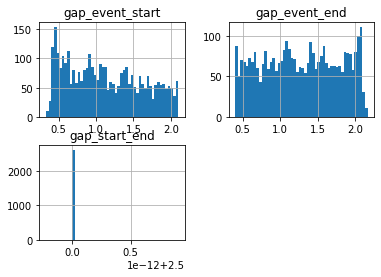
a = event_df['event'].value_counts()
a.name='cnt'
b = event_df['event'].value_counts()/event_df.shape[0]
b.name='pct'
pd.concat([a, b], axis=1)
| cnt | pct | |
|---|---|---|
| play | 3586 | 0.818348 |
| challenge | 624 | 0.142401 |
| throwin | 172 | 0.039251 |
event_df['gap_start_end'].unique()
array([2.5, 2.5, nan, 2.5, 2.5, 2.5, 2.5, 2.5, 2.5])
Explore the video data
%%time
video_path = '/kaggle/input/dfl-bundesliga-data-shootout/train/1606b0e6_0.mp4'
vid = imageio.get_reader(video_path, 'ffmpeg')
fps = vid.get_meta_data()['fps']#frames per second (FPS)
print(f'frames per second (FPS): {fps}')
print('meta data of the video')
print(vid.get_meta_data())
n_frames = vid.count_frames()
print(f'number of frames: {n_frames}')
frames per second (FPS): 25.0
meta data of the video
{'plugin': 'ffmpeg', 'nframes': inf, 'ffmpeg_version': '5.1 built with gcc 10.3.0 (conda-forge gcc 10.3.0-16)', 'codec': 'h264', 'pix_fmt': 'yuv420p(progressive)', 'fps': 25.0, 'source_size': (1920, 1080), 'size': (1920, 1080), 'rotate': 0, 'duration': 3436.6}
number of frames: 85915
CPU times: user 10.2 ms, sys: 27.2 ms, total: 37.5 ms
Wall time: 1.23 s
%%time
#display a few frames from the video
nums = [5006, 287, 5028, 5069]
for num in nums:
image = vid.get_data(num)
plt.figure(figsize=(8, 8))
plt.imshow(image)
timestamp = float(num)/ fps
plt.title(f'image #{num}, timestamp={timestamp}', fontsize=20)
plt.show()




CPU times: user 2.6 s, sys: 1.18 s, total: 3.78 s
Wall time: 5.92 s
for i, img in enumerate(vid):
print('Mean of frame %i is %1.1f.' % (i, img.mean()))
print(f'shape of the frame is {img.shape}')
if i>5:
break
Mean of frame 0 is 76.6.
shape of the frame is (1080, 1920, 3)
Mean of frame 1 is 76.6.
shape of the frame is (1080, 1920, 3)
Mean of frame 2 is 76.6.
shape of the frame is (1080, 1920, 3)
Mean of frame 3 is 76.6.
shape of the frame is (1080, 1920, 3)
Mean of frame 4 is 76.6.
shape of the frame is (1080, 1920, 3)
Mean of frame 5 is 76.6.
shape of the frame is (1080, 1920, 3)
Mean of frame 6 is 76.6.
shape of the frame is (1080, 1920, 3)
#show a short clip from the video
tmp_file = f"0.mp4"
ffmpeg_extract_subclip(
video_path, 214.23, 224.23,
targetname=tmp_file
)
Video(tmp_file, width=800)
Moviepy - Running:
>>> "+ " ".join(cmd)
Moviepy - Command successful
vid.close()
del vid
gc.collect()
13002